
10 Best AI Software Solutions for Small Businesses in 2025
AI software now shapes how small businesses operate, compete, and scale in 2025. Automated tools handle tasks that once demanded hours, from scheduling and lead management to creating polished content and managing cash flow. These solutions help small teams do more with less, so they can focus resources on growth and customer experience instead of routine admin work.
Rising Trends: How AI Empowers Small Businesses
- Efficiency Gains: Automate tasks like customer support, content creation, and bookkeeping. Explore more options in our Back Office AI Tools directory.
- Data-Driven Decisions: Access instant insights from sales trends, website analytics, and customer interactions.
- Professional Results on a Budget: AI-powered tools provide creative, financial, and organizational capabilities once restricted to large enterprises.
Choosing the best AI solution still challenges many small business owners—there are thousands of products, constant innovation, and few unbiased comparison resources. That’s where a curated directory like PerfectStack.ai steps in, helping business owners cut through noise and find practical, up-to-date tools for their goals.
Use the following listicle to see top AI tools for marketing, sales, productivity, support, and creativity. For quick comparison, check the table at the end for a side-by-side breakdown of key features, price, and benefits of each tool.
PerfectStack.ai: Your Curated Directory for the Best AI Tools in 2025
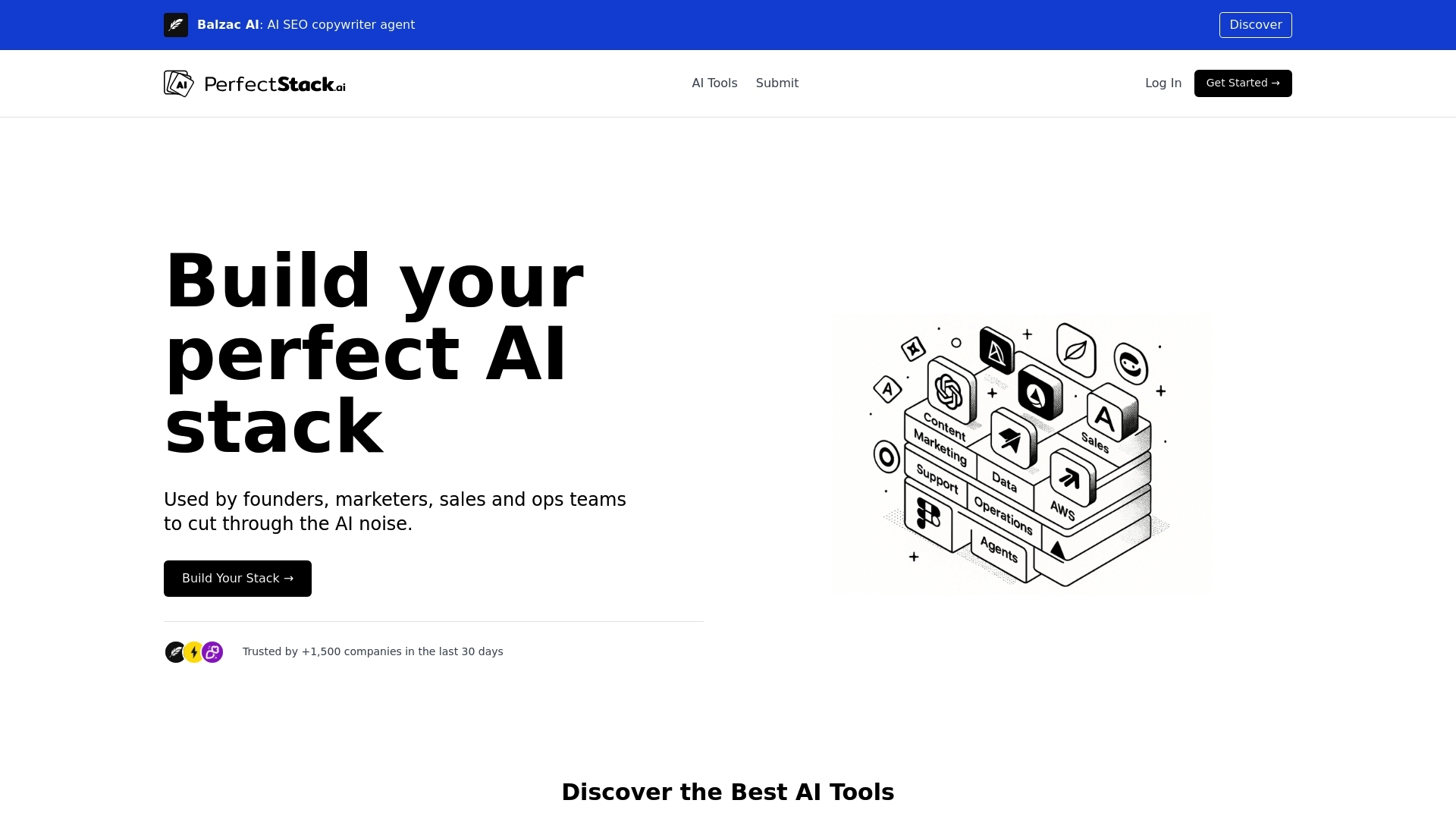
Small business owners face a constant challenge: finding the right AI software without sinking hours into research. With new apps launching every week, it is easy to feel overwhelmed by choice. That is where PerfectStack.ai steps in. This platform offers a structured, searchable catalog of over 3,000 AI tools, organized by industry, use case, and task to cut through the noise.
The site features clear tool descriptions, side-by-side comparisons, and updated screenshots, making it easier to evaluate and bookmark your favorites for future projects. Categories range from marketing automation to design software, with regular updates so you do not miss essential trends or breakthroughs. The directory’s expert curation means each listing is assessed before appearing, reducing clutter and ensuring accuracy.
For product managers, founders, and creatives alike, PerfectStack.ai serves as a reliable guide to new and established AI solutions. You can quickly compare pricing, feature sets, and user feedback to decide what fits your goals and budget. This clarity helps small teams focus on growth rather than chasing rumors or outdated listings across forums and social media. Using a directory like this helps save time and keeps you ahead in the fast-paced AI landscape.
1. HubSpot: All-in-One AI-Powered Marketing and CRM Suite
Small businesses choose HubSpot for its AI-powered simplicity in both marketing and sales. AI automation features save valuable hours by handling workflows like email campaigns, lead routing, and social media scheduling automatically. The platform’s predictive lead scoring highlights contacts most likely to convert, letting teams focus efforts for better results.
Standout Features for Small Business Growth
- Intelligent Automation: Repetitive tasks—like contact management and follow-up emails—run without manual effort.
- AI-Powered Analytics: Real-time insights into website visitors, campaign performance, and sales trends help owners make faster, data-driven decisions.
- Email Optimization: Tools suggest subject lines, send times, and personalization details using machine learning to boost open and response rates.
- Unified CRM: Sales and marketing data stay in sync for a complete customer view, powering a smoother customer journey from first visit to sale.
By combining all core marketing and sales functions under one AI-powered suite, HubSpot reduces complexity and overhead. Its scalable pricing means even very small businesses can access features that accelerate growth, manage contacts more efficiently, and unlock practical automation with a low learning curve.
2. Jasper: AI Content Creation and Copywriting Assistant
Generate High-Quality Content in Minutes
Many small businesses struggle to keep up with content demands—whether it’s engaging blog posts, email campaigns, or daily social media updates. Jasper offers a practical solution with AI-driven content creation tailored to your brand voice and goals. After entering a brief prompt or keywords, Jasper produces marketing copy, product descriptions, ads, and social posts that sound naturally written, avoiding generic or spammy language. This process lets teams deliver polished content on tight deadlines without a full-time writer.
Flexible Templates and Workflow Integration
Jasper includes templates for common marketing formats, so you can instantly generate Facebook ad headlines, SEO-friendly blog outlines, or Google Ads copy. Its AI understands context, suggesting edits and improvements for clarity and engagement. Integrations with platforms like HubSpot and Google Docs streamline your workflow, making it easy to move from idea to publication. The built-in plagiarism checker helps ensure your content is original and professional. Browse more Writing & Editing AI Tools for copywriting and content automation solutions.
- Key Features: Automated copywriting, multiple content formats, brand tone control, optional team collaboration.
- Best For: Small businesses needing regular content, ad creatives, or quick copy revisions without hiring an agency.
- Benefit: Save time and cost, stay consistent across channels, and respond faster to marketing trends.
3. Zoho CRM: Smart Sales Automation for Small Teams
Sales Automation Tailored for Small Teams
Small sales teams often need tools that automate routine tasks and still offer customization for their workflow. Zoho CRM uses AI to streamline sales operations so teams close deals faster and maintain better relationships with leads and customers. The built-in AI assistant, Zia, scores leads based on communication patterns, tracks sales activities, and even recommends the best times to follow up. This helps prioritize actions that move deals forward without manual guesswork.
- AI-Driven Sales Automation: Zia workflows automate reminders, assign leads, and trigger notifications as leads progress through your pipeline, saving valuable time for small teams.
- Predictive Insights: Forecast sales trends and identify bottlenecks using AI-driven analytics—see which deals need attention before they stall.
- Lead Management: Automatically capture, organize, and assign new leads from web forms, emails, or social media, keeping all prospects in view.
With a straightforward setup and flexible pricing, Zoho CRM matches the needs of growing companies scaling sales efforts. Many small businesses highlight its integration options and customizable dashboards as essential for staying organized and adapting as their needs evolve. Directories like PerfectStack.ai can help quickly compare Zoho CRM’s features with alternatives in the sales automation category for the most informed decision. Or explore our collection of Sales & Marketing AI Tools for more options tailored to your needs.
4. Grammarly Business: AI Writing and Communication Enhancement
Instant Clarity and Consistency for Every Message
Grammarly Business helps teams produce communication that is clear, correct, and professional every time. Its AI instantly checks spelling, grammar, and punctuation across apps—emails, chats, documents, and even web tools—so simple mistakes never harm your brand reputation.
The AI-powered writing assistant goes beyond catching errors. Grammarly Business reviews tone and style to match company messaging. It flags unclear instructions, offers better word choices, and suggests concise rewrites all in real time. This reduces revision cycles and helps even non-native speakers gain confidence in client communication or internal handoffs.
- Automated correction and suggestions for grammar, punctuation, and clarity
- Brand tone and style guidance to ensure consistency across all channels
- Central dashboard for team usage and analytics
- Works with major platforms like Gmail, Slack, and Microsoft Office
For small businesses, efficiency matters. Grammarly Business shortens feedback loops and lets everyone—whether writing proposals or responding quickly to leads—communicate effectively. It helps teams avoid embarrassment and build trust with partners and clients through polished, professional writing on any budget.
5. Freshdesk: AI-Powered Customer Service for SMBs
Smarter Support With Automated Chatbots and Ticketing
Small businesses need to resolve customer issues quickly but often lack the staff for round-the-clock support. Freshdesk brings AI-driven ticketing, live chat, and self-service features that lighten the support workload and deliver responsive help to every customer.
AI chatbots answer common questions instantly, route customers to the right resources, and gather details before a human agent steps in. This speeds up response times and cuts the number of repetitive tickets agents have to handle directly. The ticketing system uses automation to organize, prioritize, and assign requests, so no issue is missed or delayed due to manual errors or staff shortages.
Freshdesk also includes a self-service portal where customers can search FAQs or track support requests, reducing how often they need to speak to a live agent. Teams get suggested responses and automatic insights into trending issues, letting them resolve problems faster and spot areas for improvement.
All these features support fast, accurate customer service without the high overhead of hiring more staff. For small businesses comparing options, directories like PerfectStack.ai highlight Freshdesk as a practical, scalable solution to keep customers happy and support teams focused on solving real problems. You can also discover more Customer Service & Support AI Tools for comprehensive solutions.
6. Canva: AI-Driven Design for Non-Designers
Smart Visual Creation for Everyone
Canva makes graphic design accessible to small business owners, even those without formal training. By relying on AI-powered suggestions, Canva instantly generates design layouts and recommends color palettes, ensuring every social post, flyer, or presentation looks sharp and on-brand.
The platform’s auto-layout and magic resize tools save significant time. You can create a design once and automatically adapt it for Instagram, Facebook, email headers, or print with just a few clicks. Canva’s AI also scans uploaded content and offers instant improvements, such as background removal or smart cropping, further simplifying asset production.
- AI-driven templates for social media, flyers, and marketing materials
- Instant logo, brand kit, and visual style guides creation
- Magic recommendations for image placement and color matching
With both free and affordable paid tiers, Canva gives startups and small teams the tools to build a consistent visual identity. For those comparing top design automation tools, curated directories can provide updated feature lists and peer feedback for a smarter choice. View our Design & Creative AI Tools directory for inspiration and alternatives.
7. QuickBooks Online: Intelligent Financial Management with AI Automation
AI Bookkeeping That Works While You Focus on Growth
QuickBooks Online brings AI efficiency to small business finances with features that minimize manual data entry and help owners stay organized. The platform analyzes bank transactions and automatically categorizes expenses, making bookkeeping much less time-consuming. This reduces errors and leaves a clear financial trail, ready for tax season or reporting.
AI-driven cash flow forecasting helps predict income and expenses based on recent trends, so you spot issues before they become problems. Invoices can be created, sent, and tracked without repeated manual effort. The system recognizes overdue bills and sends automatic reminders, which improves payment speed. If you need details, QuickBooks summarizes receipts and generates clear reports in a few clicks.
- Automated expense categorization
- Predictive cash flow insights
- Smart invoicing with auto-reminders
- Real-time financial dashboards
For small businesses comparing finance tools in curated directories like PerfectStack.ai, QuickBooks Online stands out by handling repetitive tasks and freeing up resources. This lets business owners invest time back into company growth rather than accounting chores.
8. Notion: AI Integration for Productivity and Collaboration
Small teams turn to Notion for a flexible workspace that places AI at the center of productivity. Notion’s AI tools accelerate daily routines—automating workflows, summarizing lengthy notes, and refining knowledge management so teams keep projects moving quickly.
Streamline Project Workflows With AI
- Automation: Convert meeting notes into task lists or project timelines. Notion AI automatically detects action items and next steps, reducing manual sorting.
- Instant Summaries: Long docs or shared pages become short, readable summaries with one click, making it simple to brief team members or review updates fast.
- Content Enhancement: Use smart suggestions to clarify ideas, fix grammar, or draft emails—helpful for both internal and client communication.
Workspace templates and embedded AI also let teams set up custom workflows—tracking sales, managing content calendars, or simplifying process docs. The result: fewer repetitive tasks and less risk of missing deadlines. Find more productivity solutions in our Operations AI Tools section.
Notion connects with calendars, file managers, and popular productivity tools. For guidance on comparing Notion’s capabilities to other workflow platforms, directories like PerfectStack.ai remain useful to explore current feature sets and user experiences.
9. Pictory: AI Video Creation Tool for Social Media
Turn Written Content Into Impactful Social Videos
Pictory offers a simple path for small businesses to produce professional-quality marketing videos—even without a video editing background. Just upload a blog post, article, or script, and Pictory processes the text to generate short, branded video clips ready for sharing across social channels.
AI tools extract key messages from your content and match them with relevant visuals, stock footage, or custom brand elements. Users can easily edit scenes, add company logos, or change colors to match their style. The platform’s automated voiceover feature brings stories to life, eliminating the need for external narration or expensive studio time.
- Automatic video creation from text
- Auto-captioning and subtitle generation for accessibility
- Drag-and-drop scene editing and branding controls
Pictory’s auto-captioning ensures every video is accessible and performs well, especially on platforms like Instagram and Facebook where muted playback is common. With pay-as-you-go and affordable subscription options, Pictory lowers the technical and cost barriers for small teams who want to expand their video marketing efforts without hiring in-house creators. For more tools like Pictory, directories such as PerfectStack.ai offer a streamlined way to compare AI-powered video software and pick the best fit for your needs.
10. Otter.ai: AI Meeting Transcription and Collaboration
Transcribe Meetings and Collaborate Smarter With Otter.ai
Otter.ai offers real-time transcription for meetings, allowing every word to be captured automatically as teams talk over Zoom, Google Meet, or in-person. This eliminates the need for manual note-taking and ensures that details never get lost, even in fast-paced conversations.
Otter.ai produces searchable notes that let users find action items, decisions, or key points in seconds. Its speaker identification feature tags who said what, useful for tracking follow-ups or clarifying feedback. You can edit transcripts, highlight important segments, and assign action items to teammates directly within the platform.
- Live transcription for meetings, interviews, and brainstorming sessions
- Automatic syncing with popular calendar and video conferencing tools
- Collaboration features: add comments, share transcripts, and generate summaries
With integrations to tools like Slack, Dropbox, and Google Drive, Otter.ai fits into most workflows without friction. This helps small business teams retain knowledge, improve accountability, and save hours previously spent rewriting or searching through documents. For those comparing top AI productivity tools, directories such as PerfectStack.ai help surface solutions like Otter.ai that can transform how teams communicate and retain critical information.
Summary: Choosing the Right AI Software for Your Small Business in 2025
Compare the Top AI Tools Side by Side
Small businesses in 2025 can choose from a wide range of AI software, each with strengths for different needs. Selecting the best solution depends on your team size, budget, priorities, and technical skills. The summary table below provides a quick reference to key features, pricing models, and core benefits of each tool featured in this article.
| AI Tool | Main Features | Best For | Notable Benefits | Pricing* | Website |
|---|---|---|---|---|---|
| HubSpot | AI CRM, marketing automation, lead scoring, analytics | Sales & Marketing Teams | End-to-end automation, real-time insights | Free tier, paid plans from $20/mo | hubspot.com |
| Jasper | AI content generation, templates, style customization | Content Creators, Marketers | Professional copy fast, on-brand messaging | From $39/mo | jasper.ai |
| Zoho CRM | AI sales automation, lead management, predictive analytics | Sales Teams, Small Businesses | Customizable workflows, strong integrations | From $14/user/mo | zoho.com/crm |
| Grammarly Business | AI writing, grammar and clarity checks | Teams & Client-Facing Staff | Fewer errors, consistent professional tone | From $15/member/mo | grammarly.com/business |
| Freshdesk | AI chatbots, ticket automation, self-service | Customer Support | Faster replies, 24/7 support | Free tier, paid plans from $15/agent/mo | freshdesk.com |
| Canva | AI design suggestions, templates, auto-layout | Design, Social Media, Marketing | No design skills needed, fast asset creation | Free, paid from $12.99/mo | canva.com |
| QuickBooks Online | AI bookkeeping, automated categorization, cashflow analytics | Finance & Small Business Owners | Less manual data entry, better financial visibility | From $30/mo | quickbooks.intuit.com/online |
| Notion | AI document creation, workflow automation, summaries | Project Management & Collaboration | Centralized workspace, reduced admin tasks | Free, paid from $8/user/mo | notion.so |
| Pictory | AI video from text, editing, auto-captioning | Social Media, Marketing Teams | Videos from blogs/scripts, easy to use | From $23/mo | pictory.ai |
| Otter.ai | AI transcription, searchable notes, integrations | Meetings, Remote Teams | Accurate transcriptions, time-saving summaries | Free, paid from $16.99/mo | otter.ai |
*Pricing as of early 2025, subject to change. Check each vendor for current offers and details.
Match AI Solutions to Your Business Goals
To choose the right AI tool, focus on the bottlenecks you want to fix. For example, if your team spends extra hours on repetitive emails, Grammarly Business or HubSpot may offer immediate value. If creating videos or content is a priority but resources are tight, Jasper or Pictory simplify the process without hiring expensive help. Small sales teams benefit from Zoho CRM’s automation, while DIY designers find Canva’s AI features convenient for fast asset creation.
Consider your budget, level of tech experience, and how well each tool integrates with your current software. Most providers offer free trials—test before fully committing to ensure the tool fits your workflow and delivers the benefits you need. Curated directories such as PerfectStack.ai help compare and filter options, saving you time and minimizing risk by showing only tools with verified capabilities. Or check our AI Tools overview for the latest and most popular solutions across categories.
Tips to Maximize Value When Adopting AI
- Start with a clear goal: Define the processes or pain points you want to improve.
- Leverage trials and demos: Have your team test features using real tasks before making a decision.
- Integrate where possible: Choose tools that sync with your existing platforms to avoid manual work or duplicated data.
- Check for scalability: Select solutions that can grow with your business as needs change.
- Use resources for guidance: Tools like PerfectStack.ai streamline research and point you toward experts, user reviews, and best practices for onboarding new software.
AI will continue to reshape small business operations in the years ahead. Careful selection and testing help ensure your investment supports growth and keeps your team focused on what matters most: building stronger relationships, increasing productivity, and driving results.