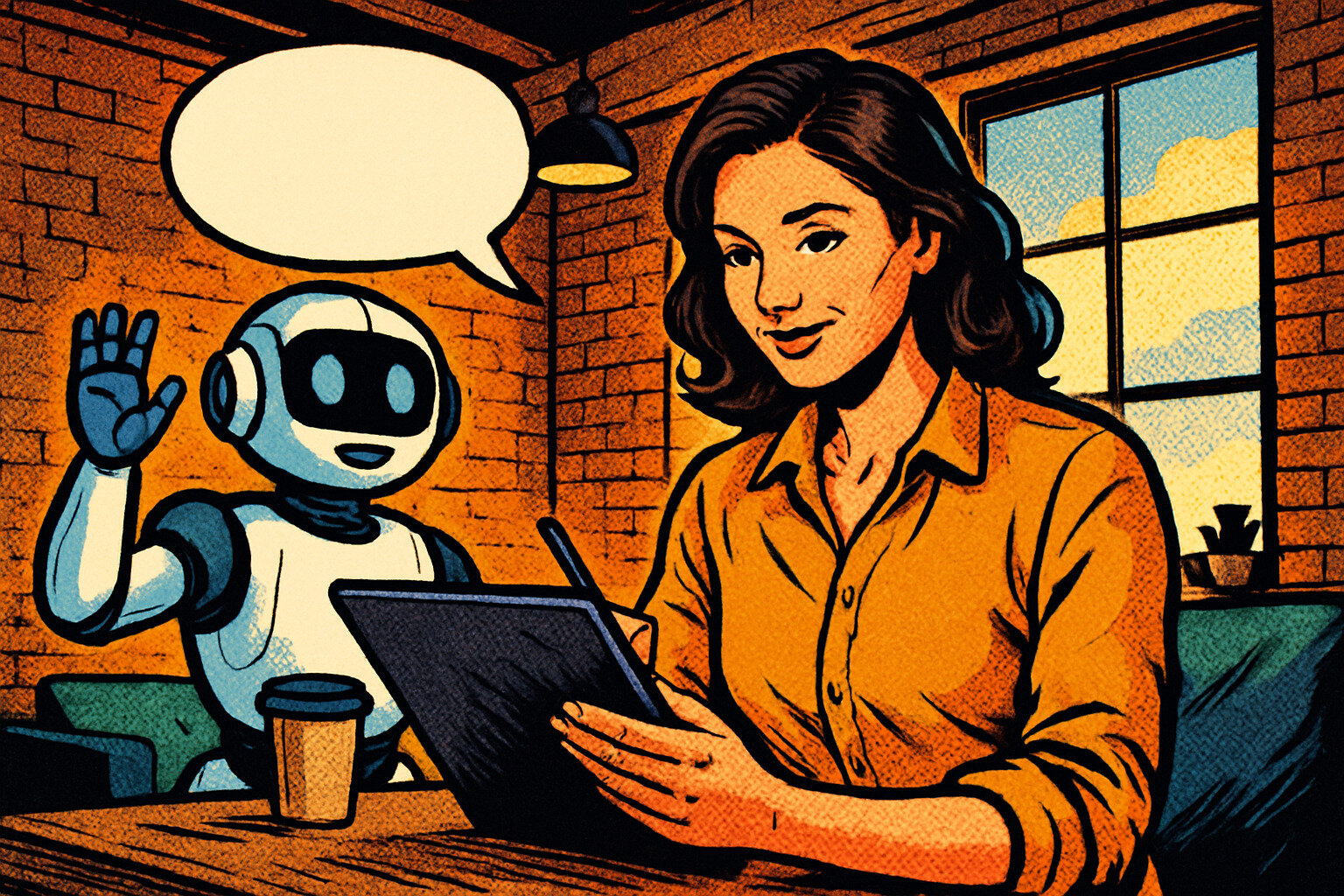
Ai Software Checklist: How Small Businesses Can Find the Best AI Solutions for 2025
Choosing AI software can feel overwhelming with new options launching daily and unclear tool descriptions. The good news is, you can simplify the process by following a consistent set of steps every time you evaluate a potential solution. This checklist gives you a clear path, saving hours that would otherwise be spent on research and comparisons.
Checklist Essentials for AI Software Selection
- Set your specific business goals so you know what success looks like
- Map out the practical ways you plan to use AI, focusing on your key workflows
- Compare feature sets and long-term upgrade potential as AI technology evolves
- Understand pricing models and calculate real return on investment
- Check how each tool handles data security, privacy, and compliance needs
- Assess ease of integration and whether onboarding support exists
- Use up-to-date, organized directories such as PerfectStack.ai for a curated list and latest updates
- Search for real user feedback to learn about strengths and potential issues
- Revisit your shortlist regularly to catch new or trending tools for 2025
This focused approach helps you avoid second-guessing and ensures your AI software really matches your business needs. The rest of this article takes you step by step through each point, with expert guidance and examples to make the process even smoother.
Define Your Business Objectives and Key Outcomes
Before exploring AI solutions, clarify specific outcomes you want to achieve. Many small businesses benefit from tools that automate routine tasks, improve accuracy, spot new sales opportunities, or reduce manual data entry. Clearly stating measurable goals will help keep you focused during your software search and filter out options that fail to deliver real value.
Setting Practical Objectives
Ask yourself: What key tasks or workflows do you want to improve? Do you want faster content creation, better customer support, or improved data insights? Break your main goal into measurable objectives such as:
- Increase lead conversion rate by 10 percent within six months
- Reduce time spent on support requests by 30 percent
- Launch campaigns twice as fast using AI-powered design tools
Use concrete metrics or deadlines. These details make it easy to evaluate if a tool can deliver exactly what you need, minimizing wasted, generic trials.
Align AI Tools with Challenges
Once objectives are set, shape your AI search around specific pain points, not just hype. AI that solves marketing, sales, customer service, admin, or creative problems should connect to your strategy and budget. For example, customer service teams might need AI chatbots, while marketing teams may prioritize content generation. Customer Service & Support AI Tools on PerfectStack.ai help you rapidly match your goals to real solutions by category or use case so you can start with tools that make sense.
Identify Core Use Cases and Workflow Integration Points
Once you have set your goals, focus on where AI will make an immediate impact by clarifying how it fits into your team's daily tasks and challenges. Look at your main processes and areas that slow down operations, then consider which parts can benefit from automation, better decision making, or content generation.
Pinpointing Use Cases for Your Business means asking direct questions:
- Where do you spend most time on repetitive work? For example, marketers often handle large volumes of email or create social posts. AI tools can automate these tasks.
- Which manual processes are prone to human error? Accounting teams might use AI to scan and categorize expenses with higher accuracy.
- Where can data insights improve results? Sales teams benefit from tools that predict which leads are most likely to convert.
- Does your support or operations staff repeat the same responses? Customer service chatbots can answer frequent questions and save hours each week.
- Are creative assets slowing you down? Design teams use AI for quick mockups or content generation while keeping control over quality or brand voice.
List your key tasks or problems in one column and match each with potential AI solutions from resources like PerfectStack.ai. This makes it easy to compare your needs with what exists. Different teams inside small businesses will see value in different categories, so involving a few staff from each group can add useful context and help avoid missed opportunities.
Compare Features, Capabilities, and Future-Proofing
Once you have defined your needs, make sure to compare the critical features, advanced functions, and the ability of each AI tool to adapt as your business grows. Focusing only on the current version of a tool can leave your business stuck as new requirements or opportunities arise.
What to Compare When Reviewing AI Software
- Core Functions: Does the tool handle your main tasks efficiently? For instance, document generation, customer chat, or workflow automation.
- Advanced Capabilities: Are there features that help you stay ahead, like natural language processing, analytics dashboards, or team collaboration?
- Customization and Flexibility: Can you modify settings or workflows without technical help?
- Integrations and API Support: Will it connect easily with platforms you already use (such as CRM, project management, or email tools)?
- Scalability and Updates: Does the provider frequently add updates or adapt to new AI capabilities year over year?
For quick side-by-side checks, curated directories like PerfectStack.ai organize features by use case and show recently updated tools. This makes it easier to spot which products are quickly evolving and can support your business as AI advances into 2025.
Understand Pricing, Scalability, and ROI Calculation
AI tools for small businesses come with a range of pricing structures and hidden costs. Before committing to any product, make sure you fully understand both short-term and long-term expenses and how the tool can grow alongside your needs.
Compare Pricing Models
Check if the software offers pay-as-you-go, recurring subscription, or tiered pricing. Each comes with advantages and limitations:
- Pay-as-you-go: Good for variable workloads or experimenting before scaling, but costs can spike unexpectedly.
- Subscriptions: Ideal if you expect consistent use, but may require longer commitments.
- Tiered plans: Useful for exploring entry options, though features often get locked behind more expensive levels.
Factor in setup fees, costs for extra seats, premium features, and support. Detailed breakdowns on sites like PerfectStack.ai make spotting these differences straightforward, reducing budget surprises later.
Check Scalability and Growth Options
Will your chosen AI tool support more users, transactions, or projects without major price jumps or tech limitations? Find out if:
- You can upgrade or downgrade as your needs change
- There are clear usage limits before costs rise
- Add-ons and integrations cost extra
Estimate Return on Investment (ROI)
Measure anticipated productivity gains, cost savings, and revenue boosts. Estimate real impact by comparing savings in staff time, reduction of manual errors, or faster turnaround times with software costs. Calculators and success stories within many AI directories can help clarify what actual users are achieving. Prioritize solutions with clear value rather than the lowest sticker price.
Vet Security, Privacy, and Compliance Considerations
After reviewing features and future growth, shift your focus to data protection and compliance. AI software often processes sensitive business and customer information, so you need clear answers about how each tool manages data privacy and regulatory rules, regardless of your sector.
Critical Questions to Ask
- Does the tool support industry security standards such as SOC 2, GDPR, or CCPA if your operations require them?
- Is business and customer data encrypted both in transit and at rest?
- How long is your data stored, and can you request deletion or export at any time?
- Does the provider share data with third parties or use information to train external machine learning models?
- What type of access controls and authentication protections are in place?
Simple privacy policies are helpful, but small businesses should also watch for detailed documentation or direct support on compliance topics. For regulated sectors like healthcare, finance, or education, check if the provider has any audits or certificates available.
Assessing these details reduces risk for your team and customers. Curated directories like PerfectStack.ai make it easier to filter tools with explicit privacy commitments and transparent documentation, letting you quickly mark trustworthy options. Be prepared to ask further questions directly before committing to any provider.
Assess Ease of Integration and Onboarding Experience
Once you know the features and cost, check how easily new AI software fits with your existing workflows. Integration and onboarding determine how quickly your team benefits and how many disruptions occur.
Evaluating Integration
- List your key platforms (CRM, payment systems, email software, project management tools)
- Review the AI software’s documentation to see if it supports direct integrations or offers public APIs
- Look for built-in plugins or established partnerships with services your business already uses
- Test for compatibility using free trials or sandbox environments if available
Well-integrated AI tools reduce manual data entry and lower the skill needed to get value. Since many providers release new integrations over time, current compatibility lists in directories like PerfectStack.ai can highlight which tools are easiest to deploy across common platforms such as Slack, Shopify, Microsoft 365, HubSpot, and Google Workspace.
Onboarding and Support
- Check if setup guides, tutorials, or live onboarding support exist
- Review estimated setup time for small teams
- See if knowledge bases or community forums are active and helpful
An efficient onboarding process saves time and gets all users up to speed faster. Browse tool pages on PerfectStack.ai to find details on onboarding resources, user documentation, or availability of customer support. Skipping this step may cause delays or confusion.
Browse Up-to-Date AI Directories Like PerfectStack.ai
With so many AI tools entering the market, using up-to-date directories can cut through the clutter and help you find options that match your specific needs. Platforms like PerfectStack.ai organize the landscape by task, industry, or workflow so you see only relevant and recently updated products. This removes the guesswork of searching scattered sources or chasing outdated lists.
Why Use Curated AI Directories?
Curated platforms remove duplicate or abandoned entries that fill many unfiltered catalogs. They highlight tools that undergo ongoing improvements and usually include:
- Clear categories and use cases for fast navigation
- Concise tool descriptions, pricing, and main features
- Visuals and screenshots to show real functionality
- User-sourced updates and editorial approvals for accuracy
Directories like AI Tools on PerfectStack.ai also add value by surfacing trending or breakthrough releases, letting small businesses spot new opportunities early rather than getting stuck with last year’s top pick. You can easily track what is launching weekly or monthly and bookmark tools or return to compare them later as your needs shift.
For small business teams with limited time, relying on a platform that structures the catalog and filters out distractions makes it easier to focus on deciding what matters most: which AI solution fits current goals, workflows, and budget. This way you keep your shortlist fresh and competitive as 2025 approaches.
Gather Real User Feedback and Case Studies
Before making a final selection, examine how the AI software performs for businesses similar to yours. User reviews, detailed testimonials, and published case studies highlight not just product strengths but also any recurring pain points that could affect your own adoption and results.
How to Collect Reliable Feedback
- Start by reading unfiltered user ratings and reviews on trusted tech review platforms, such as G2 or Capterra. Search for feedback from teams in the same industry or with similar business sizes to yours.
- Request sample case studies or contact reference accounts provided by the software vendor if available. These often detail real workflows, measurable improvements, and step-by-step setup experiences.
- Scan discussion forums or LinkedIn groups focused on AI and SMB growth for first-hand perspectives that are hard to find in official marketing material.
For extra assurance, compare the feedback you find against aggregated ratings and curated notes inside PerfectStack.ai’s tool catalog. Platforms that display context from a range of business users often help spot patterns, both good and bad, that vendor websites or one-off testimonials might miss. For instance, businesses in creative fields may appreciate solutions within the Design & Creative AI Tools directory for tailored insights.
Prioritize tools with consistent high marks in support, reliability, and real outcome delivery. If multiple sources note the same challenges, factor these into your decision before you commit, as they may suggest gaps in onboarding, documentation, or feature updates that could affect your rollout.
Review and Update Your Shortlist Regularly
AI tools evolve quickly, with major updates and new releases often appearing every week. Relying on an old shortlist, even for a few months, may mean missing out on faster, smarter, or more affordable options. Small businesses should set a regular schedule to revisit their AI tool selection, whether that is monthly, quarterly, or in line with major project milestones.
Maintaining a Fresh and Competitive AI Toolset
Keep track of which tools you are currently using and flag any that have become buggy, expensive, or difficult to maintain. Replace these with newer products that better match today’s business needs. Use platforms like PerfectStack.ai to watch for trending releases, significant upgrades, or summaries of the best tools every season. Many AI-focused directories offer newsletter updates or categories highlighting what other businesses are adopting, which helps you spot shifts in popular features or pricing changes before they affect your own operations.
- Review your shortlist on a set schedule and update bookmarked favorites
- Look for announcements about major feature releases or pricing updates
- Read user feedback to see if issues have improved or new strengths have emerged
- Evaluate if your selection still aligns with your goals for the next year
By treating your AI software stack as a living resource, you avoid stagnation and ensure you always take advantage of tools that increase productivity and help your business stay competitive as technology progresses into 2025.
FAQ: Choosing the Best AI Software for Small Businesses
If you still have lingering questions about choosing AI solutions for your business, you are not alone. Many small teams face similar uncertainties. Here are clear answers to some of the most frequent questions brought up by owners and operators as they explore AI tools in 2025.
How Can I Tell If an AI Tool Actually Uses Artificial Intelligence?
Some software products use the term "AI" broadly. Always verify by looking for transparent feature lists: true AI tools show evidence of machine learning, prediction, generation, or automated decision-making. Check for example workflows, screenshots, or video demos that demonstrate core AI capabilities. If comparison sites or directories, such as PerfectStack.ai, indicate "AI-powered,” look for supporting details or user reviews that confirm actual usage.
What If My Business Is Not Tech-Savvy?
Many small businesses think AI tools are only for technical teams, but modern software often comes with clear onboarding, support resources, and user-friendly interfaces. Always check if a tool offers training, community forums, live chat, or tutorials before you commit. Start with solutions that earn praise for simplicity and ease of integration. Directories with real user feedback help you spot genuinely accessible options.
Will AI Replace My Team or Increase Their Value?
AI works best as an assistant. Rather than making staff obsolete, it automates routine work, reduces errors, and helps people focus on higher-value tasks. Businesses that approach AI as a way to empower teams, not replace them, generally see stronger morale and output gains.
How Often Should I Re-Evaluate My AI Tool Stack?
The pace of AI innovation means useful solutions can emerge every quarter. Schedule checks at least every six months, or more often if you handle high-volume or competitive tasks. Using updated directories, like PerfectStack.ai, makes spotting new categories and shifts much quicker, reducing the chance you miss out as industries move ahead.
How Do I Keep Costs Predictable As We Grow?
Always clarify monthly and annual fees, then check for hidden costs, such as extra users, integrations, or feature unlocks. Opt for plans where scaling up or down is documented in plain language. If unsure, request a pricing walkthrough from the provider or look for user-shared breakdowns on review sites. Calculating a rough return on investment is smart: weigh time saved or revenue gains against each tool’s full cost.
Where Can I Find Unbiased Reviews and Recent Tool Updates?
In addition to searching industry review sites like G2 or Capterra, practical directories such as PerfectStack.ai aggregate both editorial insights and unfiltered user submissions. These platforms highlight trending tools, flag outdated listings, and make it easier to compare real feedback in context—all crucial as you track what actually works for small businesses entering 2025.