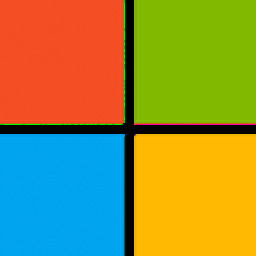
Copilot for Microsoft 365
Transforms Microsoft 365 into an AI-driven productivity powerhouse.

About
Copilot for Microsoft 365 is an advanced AI solution designed to enhance daily work and collaboration inside the Microsoft 365 ecosystem. It acts as an intelligent assistant embedded within popular apps like Word, Excel, PowerPoint, Outlook, and Teams, offering on-demand support for a variety of tasks.
Using natural language processing and deep integration with enterprise data, Copilot transforms user instructions into automated actions. Whether it’s drafting documents, creating presentations, analyzing complex data, or managing communication, the tool helps reduce time spent on repetitive activities by providing contextual suggestions and automating routine processes. Its adaptability allows organizations to tailor AI-driven features and extend capabilities according to their specific needs.
This tool is accessible and scalable, crafted for organizations of different sizes. While it delivers significant gains in efficiency and productivity, it requires users to be engaged with the Microsoft 365 platform for the best experience. Security and privacy considerations are important, especially as Copilot interacts with sensitive or proprietary information.
Who is Copilot for Microsoft 365 made for?
Copilot for Microsoft 365 is ideal for professionals in organizations relying heavily on Microsoft 365 tools. It’s particularly valuable for executives who need to streamline decision-making using AI-generated insights, content creators looking to accelerate document generation and editing, and project or operations managers wanting to automate workflow tracking and collaboration tasks.
IT managers and administrators can leverage Copilot for automating repetitive technical duties and managing information more effectively across large teams. Legal teams and professionals in data-driven roles will appreciate its ability to analyze, summarize, and organize complex documents and datasets, speeding up research and compliance efforts.
This product is most relevant for mid-sized to large companies and enterprises that prioritize seamless collaboration and data security within a tightly integrated software environment. Its strongest use cases are in environments where productivity gains from automation and intelligent content creation can translate into substantial business impact.