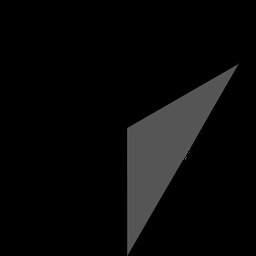
Cursor
AI-enhanced code editor with predictive edits and natural language commands.

About
Cursor is a modern code editor that incorporates artificial intelligence to assist software developers through smarter code completion and natural language commands. Its platform integrates with a range of tools, allowing users to work with their preferred development extensions, themes, and keybindings while staying within a familiar environment. The editor’s AI features, such as predictive editing and whole-function updates from simple text prompts, are crafted to make complex coding tasks faster and more accessible.
Security is a core consideration, with privacy-oriented settings and compliance certifications to ensure sensitive codebases remain protected. Cursor adapts well to varied workflows, providing flexibility whether users are handling solo projects or collaborating within a team. Although it requires an internet connection to access some advanced AI functionality, the productivity gains and ease of use compensate for these limitations.
Whether replacing an existing editor or being integrated for specific AI-driven tasks, Cursor is suited for those seeking a balance between powerful automation and customizable user experience.
Who is Cursor made for?
Cursor is ideal for software developers and engineering teams that prioritize productivity and automation in their development workflow. It serves individuals such as freelance programmers who manage multiple software projects and value tools that accelerate coding while ensuring code remains secure.
Small to mid-sized technology companies and startups will find Cursor beneficial when looking to shorten development cycles or adopt AI-driven development practices. Product managers or heads of engineering may also employ it to support teams requiring code completion, prompt-driven edits, and secure development environments. Moreover, educational institutions can use Cursor to teach students state-of-the-art programming methodologies, while non-profits and organizations with tight resources may adopt it to increase development output without scaling their team size.
The tool appeals particularly to those who are comfortable migrating to or supplementing their tech stack with an AI-powered editor, and who work in environments where integration, privacy, and customization are significant priorities.